As businesses grow, it becomes increasingly important to utilize a knowledge management tool to store and share information effectively. Knowledge management tools are software solutions designed to help businesses that have large amounts of data improve their workflow and efficiency. With so many options available in the market, it can be overwhelming to choose the right knowledge management tool for your business needs. This is where this article comes in; we will discuss the essential features of a knowledge management tool and guide you through the process of selecting the best solution for your business. By the end of this article, you will have a better understanding of what to
Knowledge Management Tool: Picking the Best Option for Your Needs
A knowledge management tool is software designed to store and distribute information more efficiently. Choosing the best one for your business depends on identifying your needs and assessing the essential features that will support those needs. This guide will help you pick the right knowledge management tool for your organization’s specific requirements.
Introduction
The exponential growth of digital data has led to the need for knowledge management tools that help organizations manage and share their data effectively. With so many knowledge management tools available in the market, it can be challenging to choose the right one for your business. However, selecting the best knowledge management tool is crucial to help you optimize workflow, improve efficiency, and enhance knowledge sharing within your organization.
What is Knowledge Management Tool?
A knowledge management tool is software that helps organizations manage, store, retrieve, and share their knowledge and information effectively. A knowledge management tool enables the organization’s employees to access and use the information stored in the system to perform better in their roles. The tool also helps to preserve institutional memory and prevent information silos within the organization, which can harm productivity and profitability.
Types of Knowledge Management Tools
There are various types of knowledge management tools available in the market, each with different features and capabilities to support diverse organizational needs. Here are the different types of Knowledge Management Tools:
Document Management System
A document management system is a knowledge management tool used to store, track, and manage documents such as contracts, policies, and procedures in a digital format. The system usually provides controlled access to documents, allowing authorized personnel to view, edit, and share files as necessary. A document management system is an excellent tool for organizations that deal with large volumes of documents every day.
Collaboration Tools
Collaboration tools are knowledge management tools designed to facilitate teamwork and collaboration within the organization. These tools allow teams to work together, share knowledge and ideas, set up virtual meetings, and engage in project management activities. Examples of popular collaboration tools include Microsoft Teams, Asana, and Slack.
Enterprise Content Management System
An enterprise content management system (ECM) is a knowledge management tool that manages the information lifecycle of a business. The system captures, stores, archives, and delivers information in digital format, including web content, documents, images, and data. Some examples of the ECM system include OpenText, IBM ECM, and Alfresco.
Expert Systems
An expert system is a knowledge management tool that provides intelligent advice, guidance, and decision-making support for organizations. An expert system uses artificial intelligence (AI) and machine learning (ML) algorithms to reason and provide advice based on pre-set rules and data analysis. Expert systems are useful in complex decision-making scenarios specific to your organization.
Factors to Consider When Picking the Best Knowledge Management Tool
The following are some factors you should consider when selecting a knowledge management tool:
Scalability
Scalability is an essential feature of a knowledge management tool. As your organization grows, you want to ensure that the tool you choose can also expand to accommodate the increase in the volume of data and workload. The knowledge management tool you choose should be flexible enough to adapt to your organization’s changing needs.
Integration Capabilities
The best knowledge management tool should be able to integrate with existing systems and applications, saving time and effort in data migration. The tool should be compatible with other commonly used tools such as Microsoft Office, Google Workspace, and email clients.
Security
Security is a critical factor to consider when selecting a knowledge management tool. The tool you choose should have robust security features such as encryption and access control. It should also allow you to set up different access levels for different personnel, ensuring that sensitive information is accessible only to authorized personnel.
User-Friendliness
Your knowledge management tool should be user-friendly, with an intuitive interface and easy-to-navigate features. This feature helps to improve user adoption, ensuring that employees can easily access the information they need to perform their roles without having to go through a steep learning curve.
Customer Support
A good vendor support policy is essential when choosing a knowledge management tool. The vendor should provide excellent customer support, with readily available helpdesk support, online resources, and user community forums. Excellent customer support ensures that issues are quickly resolved, minimizing disruptions to your operations.
Choosing the right knowledge management tool for your organization is critical to help you manage and share data effectively. With so many knowledge management tools available in the market, it’s easy to get lost in the sea of options. However, this guide has highlighted the essential features to consider when selecting a knowledge management tool, from user-friendliness and security to scalability and integration capabilities. By using these factors as a guide, you can find the perfect knowledge management tool to suit your organization’s specific needs.
The Advantages of Using a Knowledge Management Tool
Knowledge management tools offer several advantages to organizations that use them. Here are some benefits that you can expect from implementing a knowledge management tool:
Improved Collaboration and Teamwork
Knowledge management tools enable geographically dispersed teams to work collaboratively, share knowledge and ideas, and work together towards achieving common goals. With tools like Microsoft Teams, Slack, and Trello, teams can work on projects simultaneously, saving time and reducing errors.
Efficient Knowledge Sharing
Knowledge management tools help organizations to capture, store, and share knowledge more efficiently. By having relevant information readily available, employees can make informed decisions and work more productively. This feature improves workflow and reduces redundancies by eliminating the need to recreate work that has already been done.
Easy Access to Information
A knowledge management tool provides central access to information, making it easier to find and retrieve information on demand. Employees can use the search function to find information quickly, reducing the time required to access information manually. An ECM system allows users to access information securely, regardless of their location using a web interface, improving productivity and efficiency.
Reduced Risk of Information Loss
Organizations must have robust information governance policies to reduce the risk of information loss. Knowledge management tools like document management systems help organizations to implement policies and procedures that protect sensitive information from unauthorized access and loss. This feature is critical in industries with strict regulatory requirements like healthcare and finance.
Frequently Asked Questions (FAQs)
What is a knowledge management tool?
In simple terms, a knowledge management tool is software designed to help organizations store, manage, and share information more efficiently. A knowledge management tool typically provides features such as search functions, version control, and access control to ensure that the organization’s employees have the right information at the right time.
How do you select the right knowledge management tool?
The process of selecting the right knowledge management tool begins by defining your organization’s specific needs. Consider factors such as scalability, integration capabilities, security, user-friendliness, and customer support when selecting a knowledge management tool.
How can a knowledge management tool benefit my organization?
A knowledge management tool can offer several benefits to your organization, including improved collaboration and teamwork, reduced information loss, easy access to information, and efficient knowledge sharing. By using a knowledge management tool, your organization can work more productively and efficiently, leading to increased profitability.
Choosing the right knowledge management tool is crucial to improve your organization’s productivity and efficiency. Consider your specific needs when selecting a tool that will support your organization’s growth and development. A knowledge management tool allows you to capture, store, and share information quickly while reducing the likelihood of information loss. Whether you need a document management system, an ECM system, or an expert system, identify the tool that can best help you achieve your organization’s goals.
Frequently Asked Questions (FAQs)
Here are some frequently asked questions that are commonly asked about knowledge management tools:
1. What types of knowledge management tools are available?
Some of the different types of knowledge management tools available include document management systems, enterprise content management systems, collaboration tools, and expert systems.
2. How can knowledge management tools benefit small businesses?
Knowledge management tools can benefit small businesses by enabling efficient information sharing, reduced information loss, and increased collaboration and teamwork across departments and remote locations.
3. What is the best knowledge management tool for remote teams?
The best knowledge management tool for remote teams depends on the specific needs of the team. Collaboration tools like Microsoft Teams, Asana, and Trello are excellent options as they enable remote teams to work together effectively.
4. Can knowledge management tools improve productivity?
Yes, knowledge management tools can improve productivity by reducing the time required to access and share information effectively. This feature improves workflow and reduces redundancies by eliminating the need to recreate work that has already been done.
5. How secure are knowledge management tools?
Knowledge management tools are generally secure, with features such as encryption, access control, and user authentication to protect sensitive information from unauthorized access and loss.
6. Can knowledge management tools be customized?
Yes, most knowledge management tools can be customized to meet the specific needs of an organization. Customization may include branding, data fields, workflows, and user interfaces.
7. Can I integrate knowledge management tools with other software applications?
Yes, knowledge management tools can be integrated with other software applications, including Microsoft Office, Google Workspace, and email clients.
8. How do I choose the right knowledge management tool for my business?
To choose the right knowledge management tool for your business, you need to identify your specific needs and assess the essential features that will support those needs.
9. Can knowledge management tools improve decision-making processes?
Yes, knowledge management tools can improve decision-making processes by providing accurate, up-to-date information that enables informed decision making.
10. What is the role of knowledge management tools in regulatory compliance?
Knowledge management tools can help organizations comply with regulatory requirements by implementing and enforcing policies and procedures that protect sensitive information from unauthorized access and loss.
11. How can I measure the success of my knowledge management tool implementation?
You can measure the success of your knowledge management tool implementation by assessing productivity improvements, increased collaboration, and employee satisfaction with the tool’s user-friendliness and accessibility.
12. Can knowledge management tools help reduce employee turnover?
Yes, knowledge management tools can help reduce employee turnover by enabling efficient knowledge sharing and improving employee productivity, leading to increased job satisfaction.
13. How can I get started with implementing a knowledge management tool?
To get started with implementing a knowledge management tool, you need to identify your specific needs, select a tool that suits those needs, and provide training to users to ensure they can use the tool effectively.