Welcome to our comprehensive guide on Knowledge Management Systems (KMS). Knowledge Management Systems are regarded as an essential tool in today’s business world, particularly in the context of the fast-growing knowledge economy. KMS has emerged as a key strategy to unlock the potential of an organization’s intellectual capital, leverage on employee expertise, share lessons learned, promote innovation and ultimately increase efficiency and effectiveness in the delivery of goods and services.
However, despite the widespread use of KMS, many people still struggle to understand what exactly it entails, how it works and the benefits it provides. This guide
What is Knowledge Management System: A Guide to KMS Fundamentals
Knowledge Management Systems (KMS) are software tools that facilitate the creation, collection, storage, sharing, and use of knowledge within an organization. KMS encompasses a range of technologies, processes, and strategies aimed at managing organizational knowledge assets to improve decision-making, foster innovation, promote learning and knowledge dissemination. This guide covers some of the KMS fundamentals, including types of KMS, benefits of KMS, and the key features to consider when selecting a KMS for your organization.
What is Knowledge Management System: A Guide to KMS Fundamentals
Welcome to our guide on Knowledge Management Systems (KMS). In today’s rapidly evolving business world, knowledge is power, and organizations need to manage their knowledge assets efficiently to remain competitive. A Knowledge Management System (KMS) is a software tool that helps organizations create, collect, store, and share knowledge internally to improve decision-making, foster innovation, promote learning and knowledge dissemination.
Types of Knowledge Management Systems
There are different types of KMS available in the market, each suited to specific organizational needs:
Document Management Systems (DMS)
A Document Management System focuses on managing a wide range of document types, including text, spreadsheets, presentations, and multimedia files. A DMS typically includes features for version control, access control, workflow management, and search.
Collaboration/Content Management Systems
A Collaboration/Content Management System is a tool that allows teams to securely share and collaborate on documents, files, and other content. These systems typically include features such as project management, task management, team collaboration tools, and communication tools.
Expertise Locator Systems
An Expertise Locator System is a KMS that aids organizations in identifying experts within the organization, based on department, work experience, or projects worked on. These systems typically include features such as an employee directory, personnel profiles, expertise search, and relatedness results.
Benefits of Knowledge Management Systems
When implemented effectively, KMS can provide various benefits to an organization. Below we highlight some of the most common benefits:
Improved Decision-Making
KMS provides organizations with access to reliable, up-to-date information, which can support effective decision-making. By having a single source of truth, organizations can ensure that everyone involved in the decision-making process has access to the same information.
Save Time and Money
KMS allows for quick access to stored knowledge, which can save staff time searching for valuable data or recreating existing content. By reusing existing knowledge assets, organizations eliminate the need to duplicate efforts, thus saving time and money.
Employee Engagement and Retention
Knowledge management empowers employees by providing them with access to relevant information and encourages participation in a knowledge-sharing culture. This not only leads to higher employee satisfaction levels but can also prevent employee turnover due to job dissatisfaction through leadership development programs and employee satisfaction surveys.
Key Features of a Knowledge Management System
When selecting a KMS, organizations should consider the following key features:
Usability and User-Experience
The KMS should be easy to use and intuitive for employees. The system should have an employee handbook or training resource center to provide employees with the skills and tools necessary to use the KMS effectively.
Access Control and Security
Access control and security features are crucial in ensuring that only authorized personnel can access sensitive information. The system should have mechanisms for identifying, authenticating and authorizing users.
Searchable Knowledge Repository
KMS should enable employees to search and retrieve information quickly and easily. KMS should have a powerful search engine, can categorize knowledge, and is efficient to retrieve and store information.
Analytics and Reporting
A sound knowledge management system should provide insights into how the organization is using its knowledge assets. Analytical tools should provide useful insights, trends and generate reports that enable decision-makers to make evidence-based decisions
In conclusion, Knowledge Management System
A Knowledge Management System is a software tool that facilitates the efficient creation, collection, storage, sharing, and use of knowledge within an organization. It empowers organizations to manage their knowledge assets to improve decision-making, foster innovation, promote learning, and knowledge dissemination. When selecting a KMS, it’s essential to consider key features such as usability, access control, security, and analytical tools. By doing so, organizations can stimulate knowledge-sharing cultures that lead to increased efficiency and productivity, employee engagement, and growth.
Challenges of Implementing Knowledge Management Systems
Despite the perceived benefits of KMS implementation, several challenges may arise during the implementation process. Some common challenges include:
Lack of User Adoption
KMS implementation often fails due to a lack of user adoption. Employees may resist using KMS if they see no significant benefits or have difficulty using it. Therefore, organizations must involve and train employees on how to use the system effectively during the implementation process.
Information Overload
KMS often result in information overload, where an abundance of information leaves employees struggling to locate relevant data. Organizations adopting KMS should categorize information clearly and ensure the search function is powerful to enable easy access to information.
Data Quality
The integrity and quality of data in the KMS are essential. For instance, an unreliable search engine can lead to inadequate information retrieval, leading to poor decision-making. Organizations should invest in data analysis tools, implement standard data entry procedures, and ensure frequent maintenance of the KMS.
As organizations continue to develop and grow, management of knowledge has become an essential strategy for any organization. KMS is an effective tool that helps organizations manage organizational knowledge assets to improve decision-making, foster innovation, promote learning, and knowledge dissemination. Organizations that effectively employ KMS see better returns on investment, enhanced productivity, and better decision-making processes.
However, implementing a Knowledge Management System involves challenges such as data quality, information overload, and user adoption. Organizations should address these challenges early on during implementation by training employees effectively, analyzing data, regularly maintaining the KMS, and insuring upgraded cybersecurity measures are included in maintaining the system. Adopting these measures eradicates any potential hurdles in the implementation process and subsequent usage of KMS. In summary, a KMS is a powerful technology that can help organizations leverage their knowledge assets and enable an avenue to make informed decisions through the appropriate management of organizational knowledge management.
FAQs
Here are some frequently asked questions about Knowledge Management Systems (KMS):
1. What is a Knowledge Management System?
A Knowledge Management System is a software tool that enables organizations to create, collect, store, and share knowledge and information assets quickly and efficiently.
2. What are the benefits of implementing KMS to an organization?
Implementing KMS provides numerous benefits to the organization, such as improved decision-making, cost savings, better employee engagement and retention, and more efficient workflows.
3. What types of Knowledge Management Systems are available?
There are various types, including Document Management Systems (DMS), Collaboration/Content Management Systems, and Expertise Locator Systems.
4. Do we need a KMS, and is it suitable for small businesses?
Yes, organizations of all sizes can benefit from a KMS. By having a centralized knowledge repository, businesses can streamline workflows, increase productivity, and improve decision-making, resulting in more significant ROI.
5. How secure are Knowledge Management Systems?
KMS by nature deals with sensitive data, and it is essential to have adequate access control and security measures to protect data within the system. It is necessary to assess the security mechanism of a particular KMS before implementation to ensure it aligns with the organization’s security requirements.
6. Can KMS be integrated with my existing systems?
Yes, most KMS can integrate with existing systems, such as an Intranet, Enterprise Resource Planning (ERP) software or Customer Relationship Management (CRM) tools. This ensures that the organization has a seamless exchange of information between the KMS and other systems.
7. What data management features should a KMS have?
KMS should have efficient data quality measures such as standard data entry procedures, data analysis tools to prevent data integrity issues, and regular system maintenance.
8. Can KMS augment the training and development for employees?
Yes, KMS can provide training and development modules to employees through employee directories, personnel profiles, and expertise searches. The system promotes a learning culture and encourages the sharing of knowledge, leading to employee growth and career development.
9. Can an organization customize the design of its KMS?
Yes, KMS are customizable and can have a UI/UX design that aligns with an organization’s brand identity. However, ensure that customization does not impede usability and that it stays flexible, adaptable, and user-friendly.
10. How does KMS help to foster a knowledge-sharing culture?
KMS empowers employees by granting them access to relevant information and expertise, promotes frequent communication between team members, and encourages collaboration across departments.
11. What is the cost of implementing KMS?
The cost of implementing KMS varies depending on the type and features of the system. However, factoring in the returns on investment in terms of time saved, increased ROI, among others, yields cost-effective benefits.
12. What kind of governance structure should be in place for KMS?
To effectively manage KMS, organizations should define the roles and responsibilities of the KMS’s users and establish a governance structure that determines the level of access to specific information assets. It is also vital to define and enforce governance policies and control to ensure compliance with regulatory requirements, prevent access to sensitive information by unauthorized personnel, and create accountability for system activities.