Welcome to our comprehensive guide on knowledge base management systems. For any organization, managing knowledge is an essential task that can significantly impact its success. Knowledge represents the collective skillset, expertise, and experience within the organization, and when leveraged correctly, it can enable better decision-making, improved customer service, and streamlined operations. One of the most effective ways to organize, store, and share knowledge within the organization is using a knowledge base management system or KBMS. In this guide, we will explore the features and benefits of a KBMS, and how it can help your organization to manage its knowledge
Knowledge Base Management System: A Guide to Features and Benefits
A knowledge base management system (KBMS) is a software solution that enables organizations to capture, store, and share knowledge across the organization. KBMSs provide numerous benefits, such as improving customer support, increasing productivity, and reducing costs. This guide will explore the features and benefits of a KBMS in-depth to help organizations determine whether it is the right solution for their knowledge management needs.
Knowledge Base Management System: A Guide to Features and Benefits
Knowledge is one of the most valuable assets that any organization can have. Managing knowledge effectively can lead to greater success, improved customer service and a better organizational culture overall.
That’s where a knowledge base management system (KBMS) comes in. A KBMS is a software solution that allows organizations to capture, store, and share knowledge across the organization. KBMS solutions are designed to organize unstructured data into a searchable format.
Why is Knowledge Management Important?
Before we dive into the features and benefits of a KBMS, let’s take a moment to understand why knowledge management is so important for any organization.
First, knowledge management helps companies be more efficient. By centralizing information, employees can save time since they don’t have to hunt for information, and are less likely to find conflicting or outdated information.
Second, knowledge management can help businesses make better decisions. Having accurate, up-to-date information on hand can help decision-makers make more informed choices.
Finally, knowledge management can help companies develop closer relationships with their customers. When employees have access to detailed product or service information, they can provide more targeted customer service, which in turn results in a better customer experience.
Features of a KBMS
Now that we understand the benefits of knowledge management, let’s dive into the features that a KBMS should have. A KBMS should be able to:
1. Store information in a structured way
A KBMS should be able to organize information in a structured, searchable format. There should be a system for tagging, categorizing or otherwise organizing information so it can easily be found later.
2. Facilitate Collaboration
KBMS solutions should be designed for collaboration so that teams can work together on adding and editing content. Collaboration can be a good way to ensure that all relevant information is captured and updated as needed.
3. Support Multiple Content Formats
KBMSs should be flexible enough to support a range of content types, including text, images, audio and video files, and more. Many organizations use KBMS solutions to store product documentation or other types of information that require a range of file formats.
4. Integrate with Existing Software Solutions
A KBMS should be easy to integrate with existing software, such as collaboration tools, customer relationship management (CRM) software, and more. When KBMSs are integrated with other software solutions, information can be shared and accessed more easily.
5. Provide Access Controls
KBMS solutions should provide access controls to ensure that only those who need to view or edit information have access. This can be especially important for businesses that handle sensitive or confidential data.
Benefits of a KBMS
Now that we understand the features of a good KBMS, let’s take a look at some of the benefits that businesses can get from using one.
1. Improved Customer Support
A good KBMS solution enables customer support teams to quickly find and provide accurate information to customers. When customers receive quick, accurate answers, they are more likely to be satisfied and remain loyal to the business.
2. Increased Productivity
KBMS solutions make it easy for employees to access the information they need, when they need it. This helps keep people working at peak productivity and reduces time spent searching for information.
3. Better Decision-Making
When employees have access to accurate, up-to-date information, they can make better decisions when dealing with customers or other business issues. This can lead to more efficient operations and increased revenue.
4. Reduced Costs
By providing employees with easy access to information, businesses can reduce reliance on costly training programs, lower the risk of mistakes and reduce the amount of time spent on low-level administrative tasks.
5. Improved Organizational Culture
Effective knowledge management practices and KBMS solutions help to create a positive organizational culture. Employees feel supported and empowered when they have access to the information they need, which in turn leads to greater job satisfaction and reduced turnover rates.
A knowledge base management system is an essential tool in any knowledge management strategy. From improved productivity and reduced costs to better customer support and informed decision-making, the benefits of using a KBMS are clear. By choosing the right KBMS solution, companies can better organize their knowledge, resulting in more effective business practices and a healthier organizational culture.
Choosing the Right KBMS
Choosing the right KBMS solution for your organization can be an overwhelming task, but there are a few key factors to consider:
1. Scalability
The needs of an organization can change quickly, especially as it grows. It’s important to choose a KBMS solution that can scale with you. Look for solutions that provide room for growth, with features like advanced security and high availability options.
2. User-Friendly Interface
While features and functionalities are important, it’s also important to consider how user-friendly the KBMS solution is. Look for a solution that’s easy to navigate and use, so that employees will be more likely to adopt it as part of their daily routine.
3. Integration with Other Software Solutions
As mentioned before, integration with other software solutions is an important factor to consider when choosing a KBMS. Ensure that the KBMS solution can integrate with your existing software tools, such as your CRM and project management software.
Implementing a KBMS system
Once you have selected your KBMS solution, it’s important to take the time to properly implement it. A few key considerations include:
1. Defining Roles and Responsibilities
Roles and responsibilities should be clearly defined when implementing a KBMS solution. You’ll need to decide who will be responsible for adding and editing content, managing access controls, and monitoring the system for issues.
2. Establishing Processes and Guidelines
Establishing clear processes and guidelines is also important. This includes defining how content should be added, edited and tagged, as well as what information should and should not be included in the KBMS. Guidelines should be clear, concise and easily accessible by all employees.
3. Training and Support
Training and support are crucial to ensuring the success of any KBMS implementation. Make sure to provide adequate training to all employees that will be using the system. This can include online training modules, one-on-one training sessions or group training sessions.
Conclusion
Implementing a Knowledge base management system can provide a range of benefits to organizations, including improved productivity, better decision-making, and reduced costs. By selecting the right KBMS and implementing it effectively, organizations can create a strong knowledge management culture that boosts efficiency and leads to more satisfied customers and employees.
FAQs
Here are some common questions and answers about knowledge base management systems:
1. What is a KBMS?
A knowledge base management system (KBMS) is a software tool that allows organizations to capture, store and share knowledge.
2. How does a KBMS work?
KBMS works by organizing unstructured data into a searchable format. It allows employees to access information in one central location.
3. What are the benefits of a KBMS?
KBMS can help businesses be more efficient, make better decisions, provide better customer service and reduce overall costs.
4. What features should a KBMS have?
A KBMS solution should be designed to store information in a structured way, facilitate collaboration, support multiple content formats, integrate with existing software solutions and provide access controls.
5. How do I choose the right KBMS solution for my business?
When selecting a KBMS solution, consider factors such as scalability, user-friendliness, and integration with existing software solutions.
6. Can a KBMS solution integrate with other software solutions?
Yes, KBMS solutions should be easy to integrate with other software solutions, such as CRM software and project management software.
7. Can I customize my KBMS solution?
Yes, many KBMS solutions offer customization options so that businesses can tailor the solution to their specific needs.
8. Can a KBMS solution work across different departments?
Yes, a KBMS solution can work across different departments to help keep everyone on the same page and promote better collaboration across teams.
9. How can a KBMS solution improve customer service?
KBMS solutions can help customer service teams provide accurate, up-to-date information to customers quickly, reducing time spent searching for information and improving the customer experience.
10. How does a KBMS solution improve operations?
KBMS solutions help businesses be more efficient by reducing the amount of time spent searching for information, leading to better decision-making and reduced costs.
11. Can a KBMS solution be used for training purposes?
Yes, KBMS solutions are an effective tool for training employees on internal processes and procedures.
12. How important is proper implementation of a KBMS solution?
Proper implementation of a KBMS solution is crucial to its success. The right roles, responsibilities, processes and guidelines should be established, and employees should be properly trained on how to use the system.
13. Can a KBMS solution be accessed remotely?
Yes, KBMS solutions are often accessible remotely, making it easy for employees who work remotely or in different locations to access important information.